Power of Change – iFi iTube2 // iPower // DC iPurifier 2
iFi iTube 2 is a preamplifier priced at 400 USD, and comes to enhance your home listening experience. If your setup doesn’t have a good quality power brick, you can always go for iPower from iFi, which is priced at 50 USD, and if you’re looking for something to filter the power coming from your power brick, the iFi DC iPurifier 2 can be had for about 100 USD

Introduction
iFi iTube2 is a Tube PRE-AMP designed for large home systems, while iPower is a power converter that comes in handy if your source doesn’t come with a quality power brick, or if you need a replacement power brick. There will also be a bonus product features in this review, the DC iPurifier 2. Since I have no comparisons for any of those products, I’ll try comparing them with other options out there throughout the review, but there will be no special comparison section within the review.
It should be noted that I have absolutely no affiliation with iFi. I’d like to thank iFi for providing the sample for this review. This review reflects my personal experience with iFi iTube2, iFi DC iPurifier2, and iFi iPower. Every opinion expressed is mine and I stand by it, the purpose of this review is to help those interested in Wells Milo find their next music companion.
Product Link
You can always get your iFi iTube 2 from www.amazon.com here: https://www.amazon.com/iFi-iTube2-Preamplifier-Impedance-Matching/dp/B01N8VSFCM/
You can always get your iFi iPower from www.amazon.com here: https://www.amazon.com/iPower-Supply-International-Travel-Adapters/dp/B01GNNXP0Y/
You can always get your iFi DC iPurifier from www.amazon.com here: https://www.amazon.com/iPurifier2-Active-Audio-Filter-Supplies/dp/B07DLH93TG/
Packaging
First things first, let’s get the packaging out of the way:

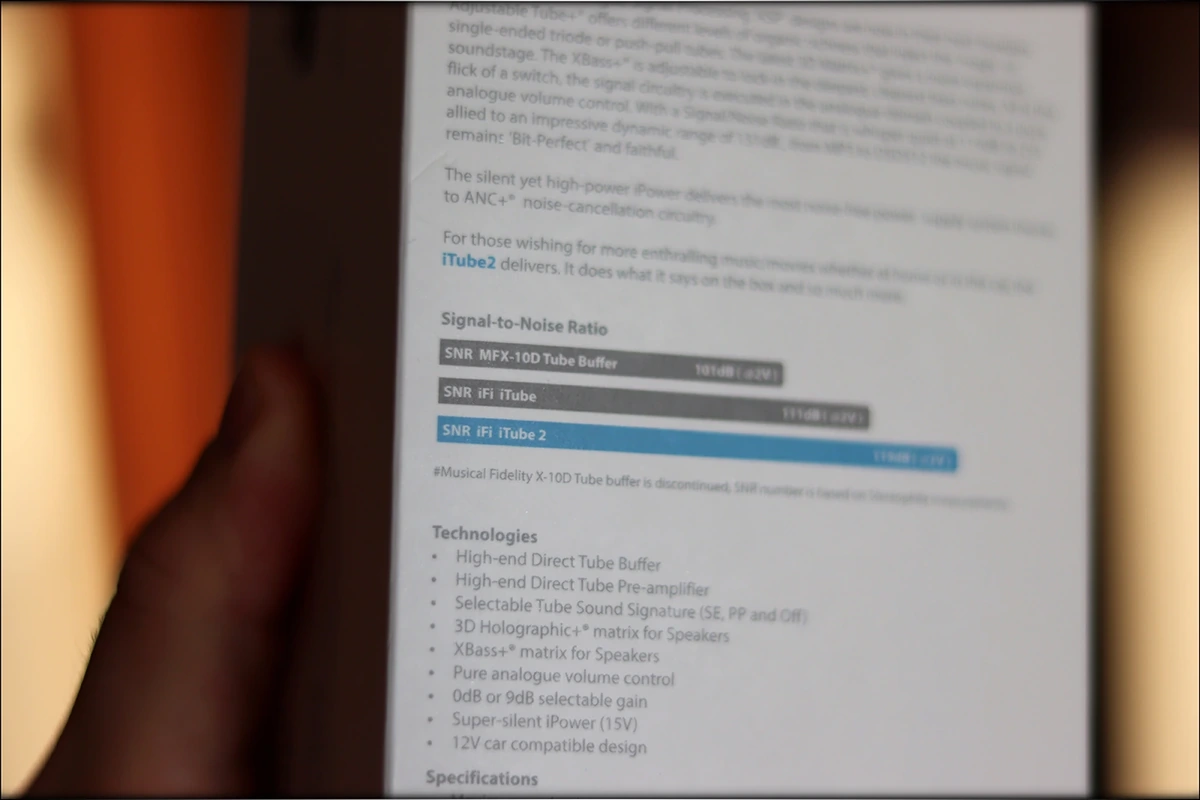
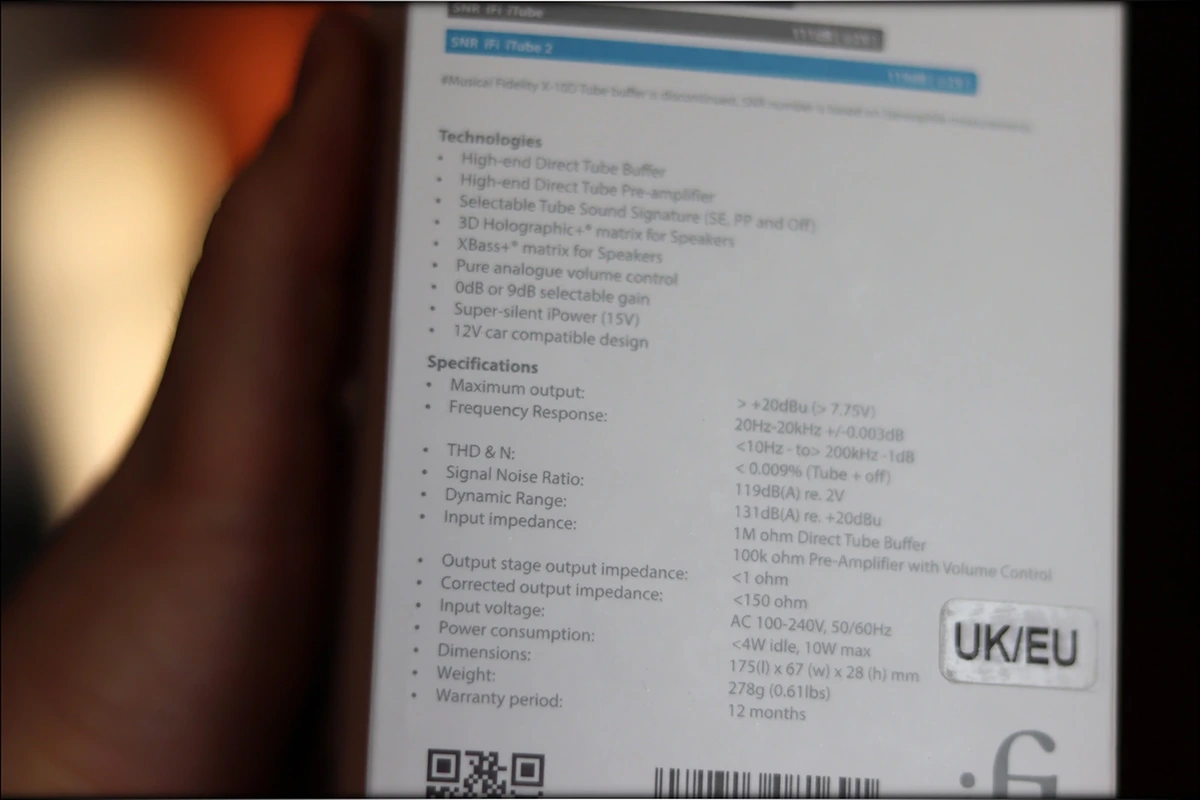

iFi’s package is always over-the-top, and for everyone one of those accessories, you get a white box, and a LARGE selection of cables and connectors. To be honest, there’s not much I could have imagined necessary for any of them, although if I was to call out something I wasn’t entirely happy with, the RCA cables that come with iTube2 are a touch short, but for the amount of raw accessories included in the package, iFi is just golden and will set you for fun.
It should be noted that while the DC iPurifier works with any power brick, iPower has a precise power rating, and if you’re replacing a power brick, you should make sure that you’re getting the right power rating for your iPower.
What to look in when purchasing a high-end DAC/AMP
https://www.audiophile-heaven.com/p/what-to-lookl.html
Build Quality/Aesthetics/UI/Firmware
iFi iTube2
The physical description of iTube2 makes it look like something entirely different than what it actually is, as if you’re used to iFi devices, judging by the shape and size, you’d expect it to be some kind of DAC/AMP, but actually it is a preamp or buffer that has a real Tube inside. The entire device has iFi’s nice finish that doesn’t get scratches and has that industrial / cool look, but since you’re going to have this set up in a home system, I think that the scratch resistance isn’t quite that relevant.


The device has three switches in the front, one for 3D+, one for XBass+, and one for Push-Pull / Single Ended / Classic Tube setting. There’s also a large number of sliders beneath the device, which lets you select whether you’re using iTube2 as a Buffer with a 0DB gain, or with a 9DB gain, or whether you want to use it as a Preamp with 0 or 9 dB gain. This comes in handy if you want to change the purpose of iTube2, and if you feel you need more volume in your system, or if you want to have a larger or finer volume adjustment from the volume wheel of iTube2.
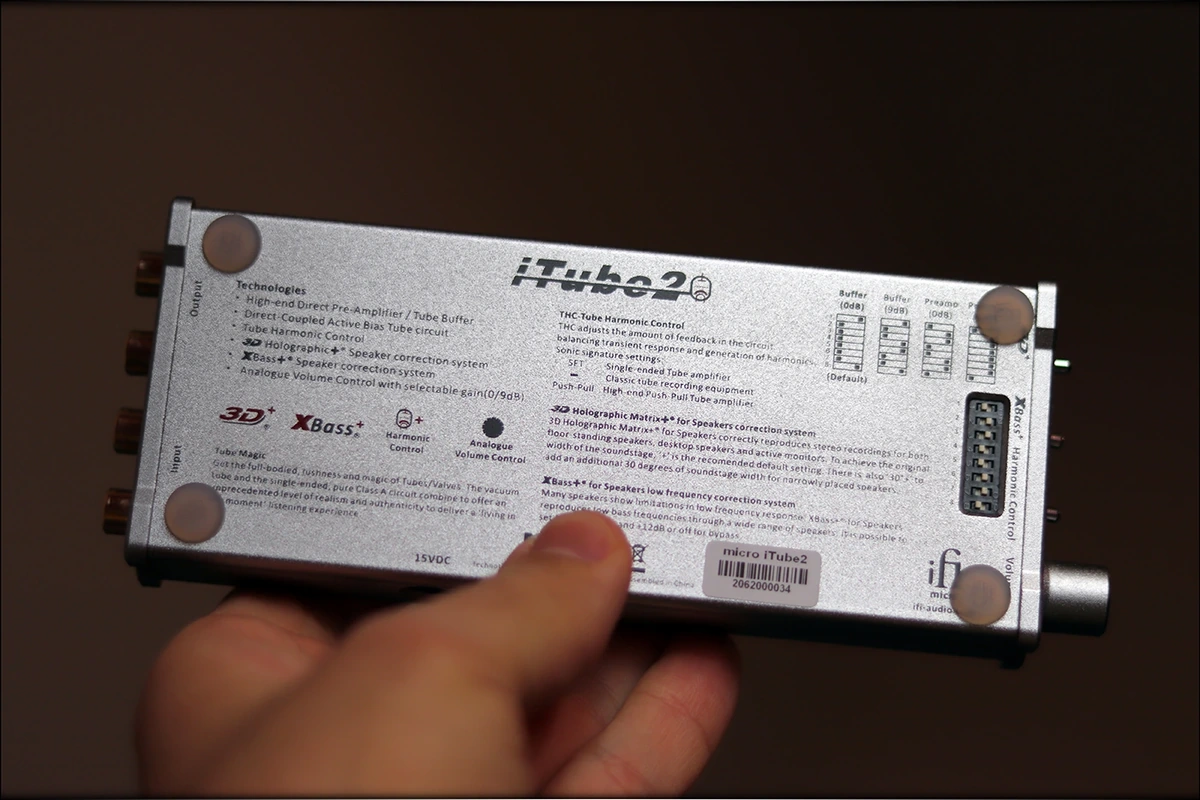
Since if you’re reading this review, you may be wondering whether you need iTube2 in your system, and you may be wondering what does it do exactly, basically, you connect it between your DAC and your Power Amplifier, and it acts as a sonic enhancer, and a Preamp / Buffer, basically enabling you to either have another volume control step, when used as a Preamp, or just adding some Tube Magic to your sound when you’re using it as a buffer.
The tube inside iTube2 is a GE5670 Tube made by General Electric, one of the best Tubes in existence for its size and Type.
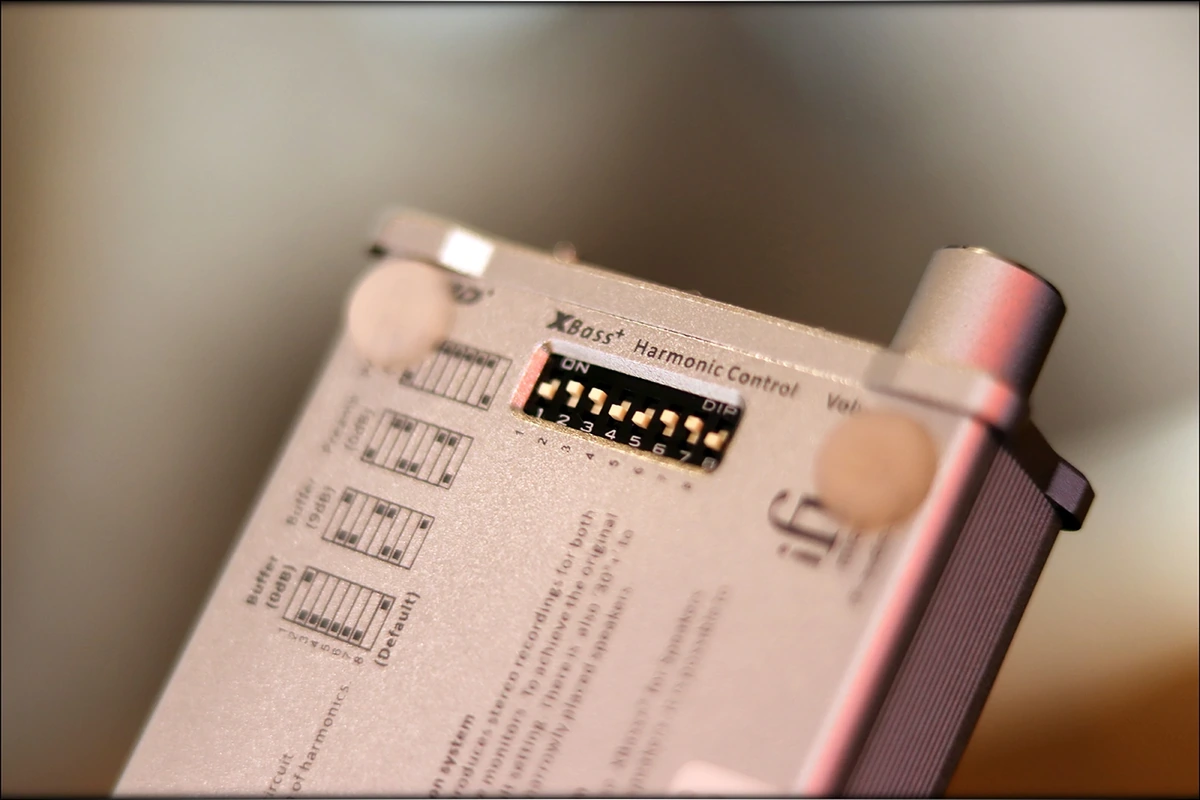
iFi boasts about their iTube2 having DirectDrive, which is basically a fancy way of saying that there are no output coupling capacitors, leaving the signal with less filtering and leaving as little coloring on the signal as possible, besides the magic that the Tube itself does, or, if you’re feeling keen, the magic that the extra enhancements do (X-Bass and 3D Soundstage).

There’s a couple things I would want to note after having used iTube2, the first being that it gets extremely hot, this has a real life tube inside, and all you’ve heard about tubes is correct, it runs so hot that you don’t want to touch it after it warmed up. On this note, it is better to leave it to warm up a bit after you started it, as Tubes tend to sound best after a few minutes since they’ve been turned on.
iTube2 doesn’t consume a lot of power, being rated at 4W in idle, and 10W at maximum, being rather power efficient and being one device that’s not going to increase your power bill.

Another thing I noticed after using iTube2 for a while is that the effects, the X-Bass and 3D soundstage are both very tasteful, and well implemented, leading to a very nice overall tuning, they do what they’re supposed to, but they don’t overdo things.
Another thing I noticed is that iTube2 will work with some if not most Headphone Amplifiers, if you want to add a bit of Tube Magic to your Headphone setup.
iFi iPower
Here, things are far simpler, and there’s very little to talk about, as iPower is basically a power brick. It is black in color, and it comes with a wide selection of connectors, including exotic ones, or a few that have reversed polarity, leading to a device that’s quite versatile.

It is meant to be used as a power brick replacement, basically making sense if either your system has a poor power brick, or if you’re curious if the power converter is throttling your sonic performance, or to be used if you burned a power brick and can’t outsource the original one, or if you want to go with a good quality one instead.
iPower doesn’t get hot, it doesn’t have any glaring issues, nor does it have a lot of features, there are no switches, no options, pretty much it is something you plug in your power outlet and forget about, which is good, because this is how a good quality power brick should act.
iFi DC iPurifier 2
The DC iPurifier 2 is a pretty fancy thing, a power filtering mini device that does get a bit hot. Physically, it is a small rectangural-shaped accessory that has a white-ish color, and a small input and a small output.

The main idea behind it is that SMPS, or Switch Mode Power Supplies, the type of power brick most often employed in audio devices, weren’t made for audio applications, and are actually quite noisy. This is actually a true scientific fact, but most companies consider that those power bricks are good enough for audio, and that you wouldn’t hear a power conditioner.
The good part about iPurifier2 is that it works with basically anything, from DACs to AMPs to DAWs, so even if you’re a music producer, it would make sense to get one. The power handling is from 5 to 24 volts, and from 1Hz all the way to 5 GHz, making it a very versatile device. The power rating is also up to 3.5A, 84W, so you don’t have to worry even if your DAC/AMP/DAW pulls in quite a bit of power from the outlet.
Sound Quality
iFi iTube2
I need to start out by saying that I have been able to reliably compare iTube2 and what it does to sound, but I should also note that I noticed far larger differences when integrating iTube2 with a Speaker system, than when I used it with a headphone Amplifier. This is important, because it looks like most reviews that focused on using iTube2 to feed a headphone amplifier have told stories about minor improvements and small changes, while everyone who’s been using it with a larger speaker system tells stories about larger changes.

I spent way more time with itube2 integrated within Speaker systems than I did with it integrated in a headphone chain.
Starting with the bass, iTube adds weight and depending on the setting, it adds some decay to each musical note. This can be felt quite easily, as you play with the different harmonic settings, and if you’re a fan of adding more bass and sub-bass, you can engage the X-Bass feature, which now has two settings. Although one could call the 6dB setting moderate, adding 12 dB of bass at 20 Hz really increases the impact and the thickness of the sound.
The midrange is generally warm, thick and organic. This being said, it also feels a touch colored, at least on most of my test setups, and iTube2 seems to have a pretty strong color of its own, and instead of being transparent, it tends to employ its own signature in music. This being said, it has a rather wide soundstage, and if the soundstage at its original setting isn’t enough for you, the 3D soundstage feature is quite effective, although besides increasing the soundstage width, that setting also increases the upper midrange / lower treble, and the final result is brighter, so if your system is already a bit bright, it won’t be recommended to engage the 3D soundstage setting.

The treble of iTube2 is a touch on the smoother and warmer side, compared to the original sound, without introducing it. This plays well for older recordings, but kills some of the sparkle for Metal Music, and if you’re into a smoother, simpler, leaner sound, you’re set for fun, but if you were looking for a more energetic approach, then iTube2 probably will feel a touch recessed in the treble.
Now, there’s one more thing to talk about, which is the texture of the sound, iTube2 doesn’t necessarily sound like any other Tube AMP, but instead, it has a pretty specific coloring to textures, all of its Tube settings adding some delay to each musical note, and this becomes evident once you do some tests. This works well because it tends to make the entire sound larger, bigger, but also tends to smoothen the entire sound a bit, adding some dampening to everything. For a larger sound system, this works well to create a warmer, some realistic sound, especially when the speakers don’t keep up with the music all that well, but for headphones the differences are smaller, and for really expensive systems, you may not want to increase the decay of each musical note, so the usage of iTube2 will be very system-specific and it will be up to you whether its unique signature works for you.
iFi iPower
iPower is basically a power converter that is a SMPS, so it does not state that it is a linear power supply, or an LPS, but it states that it improves on the sound of a SMPS so much that you can barely tell it isn’t an LPS. On this note, I can’t say I know how an LPS sounds like on any of the systems I tested iPower on. Most people seem to agree that iPower brings an improvement in Soundstage, Background noise, and Detail and Imaging. The main thinking behind this is that some of the details are covered by the background noise, so when engaging iPower, you don’t have to worry about the background noise anymore, which will allow more details to be heard, make the soundstage wider / larger and add to the imaging.
The thing is, in most of my experiments, I haven’t heard much of an improvement, or at least, not one I can correctly quantify. It sounds pretty much the same as the built-in Power Converter within Mytek Brooklyn DAC+. This doesn’t mean anything bad, and if you’re already using a pretty inexpensive device, you’re going to have a much better sound with iPower, as it has the quality of the power delivery in a 2K USD DAC/AMP, but if you already have a flagship level device, iPower will most probably be a power converter replacement rather than an upgrade. There are other iFi products that may help you more, like, for example, their power strip.
iFi DC iPurifier 2
The DC iPurifier 2 is an upgrade from the original, at least in pricing, being more affordable than the original was. With iPurifier, it is a bit easier to tell the difference between having it and not having it in your system, and I think it is a worthwhile investment if you have a really expensive DAC or Headphone AMP, and if you want to make sure that it isn’t getting any noise from the power converter, or rather, if you want to improve a bit on that area.

I’ve been able to discern a blacker background and a better overall definition with Young MK III DAC, along with a better overall background noise. This being said, whether it is worth the 100 USD investment is solely up to you and how much you price those small improvements, but if you’re looking to squeeze every last drop of performance from your system, then the DC iPurifier should help a bit, especially with more revealing DACs or AMPs.
Desktop Usage
iTube2 is a pretty good-looking device and the most important aspect you’ll probably wonder about its usage is whether it gets hot, and oh boy, does it get hot like the sun on a Sunny Day in July. This means that you shouldn’t place it too close to other devices, and that you should mind it having enough space around to be able to ventilate. This isn’t an issue, just an inherent detail about Tube AMPs in general.

DC iPurifier 2 is a really small device, and if you don’t want it to pull on the motherboard or the power plug of your device, it comes with a little cable extender, so it can rest on the table, or next to the device. It tends to get a bit warm during usage, but nothing to worry about, and it can be safely used next to other devices.
iPower tends to be pretty much the ideal size for most power outlets, and it won’t feel different from most power bricks. In fact, if anything, it is smaller than most power bricks, meaning that you can organize your overall setup to be a touch more tidy and to sit more comfortably. iFi also designed a larger power strip that would have enough space to accommodate even larger power bricks.
Pairing
I have paired the power brick, iPower with the M2Tech Young MK III DAC, iTube2 with a few setups, the most important being with the Taga Harmony 800 Series that I reviewed in the past, and I tried placing the DC iPurifier in multiple locations, and it always had pretty much the same effect.

iFi iPower + M2Tech Young MK III DAC – Young MK III is a really new and interesting DAC from the Italian Company M2Tech, and it makes the word go round if you love a large soundstage and a crisp sound, a very detailed and clear presentation, and if you love a neutral response from your dAC, and if you don’t look for any coloration and enjoy transparent sounding devices. All I can honestly say about iPower is that due to its nature, a double blind test was physically impossible, so I can’t guarantee the results with the same accuracy as I do for other reviews. Not only I don’t have two DAC units, but it takes a while for the unit to start up, making the test a bit inaccurate. I can say that iPower sounds at least as good as the power brick that Young MK III comes with, and that changing the power brick didn’t make the sound worse, and if my imagination isn’t playing tricks on me, I could say that I heard some improvements in how black the background is, but that’s pretty much as far as I would guarantee in terms of changes that adding iPower vs the original power brick does. This being said, the final resulting sound is very enjoyable, with a clear and natural tone, huge soundstage that just extends endlessly, and with a very quick and detailed bass.
iFi iTube 2 + Taga Harmony 800 Series Setup – Here, I have been able to set up iTube2 in such a way that a volume matched test was possible, so don’t worry, here I did the tests, which were how does the system sound if I introduce or if I don’t introduce iTube2. In all ways, the system sounds more organic, but also thicker with iTube2, but I’ve been able to play with the sound even more, using the 3D setting and the X-Bass setting, turning the whole system into a much more enjoyable one.
iFi DC iPurifier 2 + Burson PlayMate – Burson Playmate is quite a badass DAC/AMP that has a full Class-A power deliver, and consumes quite a bit of power. Although proper blind tests were not possible, I can describe more differences here than when I added iPower to a setup, it feels like the DC iPurifier does make the background more black, resulting in more background instruments being audible, and in the soundstage feeling a tad larger. This being said, the tests could not have been conducted with proper volume matching, so take this with a grain of salt. The differences were mostly audible at high volumes.
Comparisons

iFi iTube2 vs Feliks Echo Tube Amplifier – I decided to go ahead and include this comparison to show how a 500 USD Tube Amplifier compares to iTube2. Feliks Echo is an OTL Tube Amplifier, which means that it was designed for higher impedance headphones, but as I tested in my review, it will work plenty well with lower impedance headphones as well, and even with some IEMs. For just 100 USD more than the price of iTube2, you get a device that relies on 4 Tubes in total, has a much larger and meatier power deliver, and which doesn’t act just as a Preamp, but also as a Headphone Amplifier, so you may be wondering what does iTube2 have to say for itself. Well, iFi relies a lot on their configurable sound and tricky enhancements, and it plays well to their side, if you want a little Bass Boost, like the one found on iTube2, or if you want a little treble and space boost, like the 3D Boost option, both things which a classical OTL Amplifier doesn’t have. Furthermore, you can configure the harmonics of iTube2 to sound like a Classic Tube Amplifier, like a Single Ended Triode, or like a Push-Pull configuration. This being said, if you’re not a fan of tweaking, and just want a tube amplifier or a tube preamp, Feliks Echo tends to be cleaner and have a more even response, where iTube2 tends to thicken the sound more and have a more fun tuning, where Feliks Echo just adds the organic and sweet midrange specific to tubes to the sound, without taking much away from the treble or coloring the sound, being what I’d call more transparent.
Value and Conclusion
Every one of those little accessories will cost you a little penny, but iTube2 is actually a bit more than a little penny, as it is about 400 USD, making it a pretty considerably investment. This means that you should consider whether you want it in your system, depending on what other components you have, and on whether you feel that you want to add the Tube Sound magic described, if you need a Preamp, or if you are going to be using the 3D and XBass enhancements. Overall, though, all of them are priced fairly well for their purpose, and regardless whether you’re replacing a power brick and you want a good quality one, if you want to filter the noise from your SMPS, or if you want to add some Tube to your already existent system, without investing in something larger or more expensive, then you’re set for fun.

The package from iFi is always all-inclusive and you won’t feel like you’re missing something, and actually, you may find a lot of accessories you don’t need right away, but which you may eventually need in your setup, so I always respect and admire when a company goes the extra step to include everything you may require with their products.
The build quality, regardless of whether we’re talking about the iTube2, DC iPurifier2, or iPower, is excellent, and all of those devices are solid, made well, and will work really well for a long time. All of them have their own usage scenario, but only iTube2 has a bit you can talk about, like the sonic enhancements found in the form of 3D Soundstage, and in the form of X-Bass. You can also configure iTube2 to act as either a Preamp or a Buffer, and you can give it a little volume boost if you feel you need it, although I feel that for most systems the power boost will stay at 9dB, as it allows for a more granular volume control.

Overall, if you’re looking for a nice Tube Pre/Buffer, that also has high-quality analogue sound enhancements implemented, iTube 2 makes is one of the best options out there. If you’re looking to replace your power brick, then iPower surely is a high quality power brick, and regardless of whether you’ll hear a sonic improvement or not, when you have a high-quality DAC like the M2 Tech Young MK III, you will surely want to have the best power converter available connected to it. If you want to make sure that you filter all of the noise from your SMPS, then getting the DC iPurifier2 is an excellent option, and much cheaper than getting some of the more fancy power filters, despite doing a really good job itself.
Product Link
You can always get your iFi iTube 2 from www.amazon.com here: https://www.amazon.com/iFi-iTube2-Preamplifier-Impedance-Matching/dp/B01N8VSFCM/
You can always get your iFi iPower from www.amazon.com here: https://www.amazon.com/iPower-Supply-International-Travel-Adapters/dp/B01GNNXP0Y/
You can always get your iFi DC iPurifier from www.amazon.com here: https://www.amazon.com/iPurifier2-Active-Audio-Filter-Supplies/dp/B07DLH93TG/
--- Please remember to stay safe, and always have fun while listening to music!---
- If you have a dime to spare, please donate, and help us! It would make the day brighter for me and my wife-
Full Playlist used for this review
We listened to more songs than those named in this playlist, but those are excellent for identifying a sonic signature. I recommend trying most of the songs from this playlist, especially if you’re searching for new music! The playlists are different for Spotify, Tidal and Youtube, and based on the songs I enjoy and are available on each!
https://www.youtube.com/playlist?list=PL_cjBXGmwSHSdGcwuc_bKbBDGHL4QvYBu
https://open.spotify.com/playlist/5J3oloz8Riy9LxEGenOjQ0?si=979ba4f082414be7
https://tidal.com/browse/playlist/330fd544-8e5b-4839-bd35-676b2edbb3d5
--- Contact Us ---






Super nicely written! Love the honest take on snake oils~
Super nice to see someone being honest about all of this stuff!
I simply had to leave a note to let you know that I’m a huge fan of Audiophile-Heaven!
Your reviews are so awesome, they’re like spranatural! Thanks a lot for all your hard work! Say hello to your video editor too, I love your Youtube Channel!