Magna Hifi Mano ULTRA mkii Streamer – Digital To Digital Muse
From one of Netherland’s best-known shops, Magna Hifi, we have the 1000 EUR / ~1200 USD Mano Ultra mkii Streamer, a Digital To Digital converter made to refine your listening experience, coming with full configurability form the factory, and today’s review will focus on how it can improve the sound of DACs that have an I2S input, and whether it can help those that don’t have it either. Today we’re also trying to do a technical article on whether Digital to Digital or D2D converters can have an impact on your experience and why.

Introduction
Magna Hifi is a huge shop from Netherlands, serving high-end audio products to all of Europe. Their offers are not limited to any specific product, and they have DACs, AMPs, Streamers, and much more. They even have their own brand and produce their own products, like the Magna HIFI Mano Ultra MK II we’re reviewing today. They also sell Pink faun, Singxer, Holo Audio and Matrix products, so their offer is wide, they have a product fit for everyone, all pockets and tastes. Their general stance is great, they are a supportive company, and today’s review is about a purchased product, so there’s absolutely no reason for me to be even remotely friendly towards them. Respect should be given where it is due and they offer good support for all their customers, for all classes of products. There is a return policy for Europe, where you can return a product if you’re not satisfied with the quality, but it is not available for USA.
It should be noted that I have absolutely no affiliation with Magna Hifi. This review reflects my personal experience with Magna Hifi Mano Ultra MK2. Every opinion expressed is mine and I stand by it. The purpose of this review is to help those interested in Magna Hifi Mano Ultra MKii find their next music companion.
Product Link
You can grab one from www.amazon.com here: https://amzn.to/3FlMdve
If you’re in the UK, you can grab one from www.amazon.co.uk here: https://amzn.to/3FgFpyZ
And if you’re from Europe, you can grab one from www.amazon.de here: https://amzn.to/33pTD3p
Packaging
First things first, let’s get the packaging out of the way:


The package of Mano is pragmatic, it comes with a power cable, and packaged in a thick layer of soft styrofoam. There’s nothing else in the default package, although the variant I got is with both OS systems written on their own microSD card, along with a high-quality Audioquest HDMI Cable, to improve my testing conditions and bring forward the best overall results.
Build Quality/Aesthetics/Functionality
Let’s start by describing the Mano, which is a really solid streamer. This is a fully metallic streamer, made with a thick metallic chassis, weighting about 4KG. Even as far as streamers go, Magna sells a huge number of them, and their offer includes PCIe boards, as well as standalone streamers. If you think about Mano as you’d about a computer, its processing power is rather high, and it boasts a Quad-core (ARMv8) 64-bit @ 1.4GHz CPU, 1 GB of LPDDR2 SDRAM, with Gigabit Ethernet, and a microSD Reader.

Although the unit is not sold with a custom remote, it has an IR sensor or an infrared sensor, and it is compatible with remotes, and ready for remote control like Logitech and Volumio (you will need a plugin). The front has a power button, which has a large light circle surrounding it. The front of the unit looks pretty cool, but you should be careful not to touch the sides, as it has huge, edgy cooling fins, which also add to the weight of the unit. The large cooling fins are there because the unit should be cooled passively to add as little noise as possible (no fans inside), and the unit may get hot, as it has a rather strong CPU inside, along with a Class A power delivery solution.
Compared to the first revision of Mano, the new variant is rather cool with the OS access, as you don’t need to open the unit to replace the microSD card where the Pi Os is installed. The microSD reader can be found on the bottom / belly of the Streamer, and you will be able to have tons of fun right away. The unit has SPDIF output, an I2S HDMI output, has one high-end Furtech Silver Fuse, and multiple inputs.
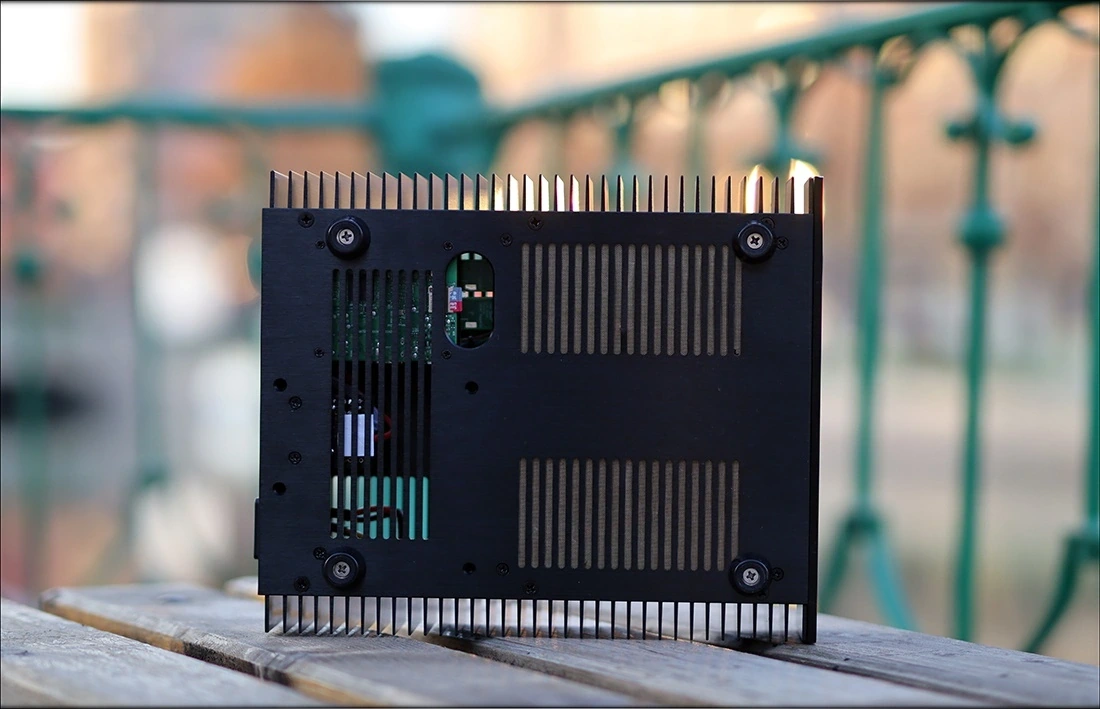
Along the inputs we can mention 4 USB inputs, and one RJ45 Ethernet port. Optionally, you can get Wifi antennas, but the best quality can be found using the RJ45 Ethernet port. As far as the software support goes, we have Logitech Media Server Solution (PiCore), RoPieee, Volumio, and Mode audio player. Among those, we have support for absolutely everything you can imagine, but I will try to explain what the strengths of each solutions are.
If you go with the default PiCore, you can use iPeng9 for iOS and Squeeze Orange for Android. You can also use Tidal, Qobuz, Deezer and Spotify, but a local USB or NAS will work just fine too. TuneIn Radio is supported as well, along with song lyric support in various languages.
If you prefer to use Volumio, it supports FLAC, ALAC, AAC, OGG, MP3, DSD and most other popular audio formats. It also supports UPnP, Airplay, DSD over PCM, WebRadio, and USB / Network Attached Storage. If you choose to go with MyVolumio Virtuosso, you can have access to Alexa support, Tidal, and Qobuz.
Mode supports radio stations, USB attached storage solutions, Airplay, Spotify, and Squeezelite, OPnP, as well as OpenHome. Everything that’s typically available through UPnP like Tidal through UPnP, and Qobuz through UPnP, and MiniDLNa is also supported.

If none of those names mean anything to you, it is probable that a streamer may be a step too far ahead for you, and you may need something slightly simpler, or to rely on Airplay / UPnP. As I figured, most of my friends from Romania, who use a streamer, actually use either UPnP, Airplay, or Volumio. I personally prefer Airplay over the others because I was able to configure it the quickest, but I also used UPnP, and Volumio. All in all the unit is solid, never frozen and generally works as intended. I used the most basic ethernet cables, basic power cords, and a pretty basic Coax Cable. Throughout my tests, I was able to easily set up and use the Mano Streamer, and I noticed that it doesn’t get that warm during actual usage.
The main tricks that Mano Ultra MKii uses to improve the listening experience compared to using other simpler Pi streamers, or using the USB output of your computer are galvanic isolation for the Coaxial output, a Class A Power Delivery for the entire streamer, I2S over HDMI that is fully reclocked, 2x CRYSTEK FEMTO Clock’s, and Ultra low noise Tentlabs Shunt Regulators, and high quality R-Transformers. Nothing here can be considered a DSP or digital signal processing, but more of a stabiliser, reclocking and cleaner type of tool that makes sure the best signal is delivered to your DAC/AMP. The I2S output is compatible with Ps Audio, Audio-GD, Holo Audio and Singxer devices.

The company boasts about the Crystek Femto Clocks and that they feature a typical low close-in phase noise of -100 dBc/Hz @ 10 Hz offset, and a noise floor of -169 dBc/Hz. The R-core transformer has a high isolation degree. It can improve the signal-to-noise ratio, isolate the harmonic interference, reduce the noise, and make the background cleaner. R core transformers can fully improve the quality of sound.
If I2s does not seem familiar, I will quote the paragraph from Magna Hifi: “I2S is like a USB asynchronous connection. Compared to standard S/PDIF where the clock signal is integrated in the data stream and a complex process is required in the DAC to transform the signal back to asynchronous, I2S the shortest possible signal path from streamer to DAC. No additional encoding and decoding steps are required. USB does require this. The HDMI cable from streamer to DAC is less impacting the sonic quality and no expensive cables are required to obtain best sound quality.” I want to highlight the part about the HDMI cables, as they are found for cheaper, and in better quality, thanks to them being adopted in many high-end A/V and video applications, where data integrity and low noise are essential.
Digital To Digital Converters, and why would Streamers influence sound
This is a really early thing for me, but I wanted to explore together with you why streamers sound better than using the USB output of a PC computer. Technically, data is data, and a DAC should receive the same data stream regardless where that data comes from. Measuring the file, it should be transferred the same from every source, and the digital data should be equal, with no difference between using the most basic USB 2.0 port and using a high-end streamer.
The problem is that under subjective tests, Streamers were found to sound sometimes better by listeners, and many users would actually prefer using streamers, despite the setup usually being less comfortable than using a basic Foobar2K free software to play FLAC files from PC via a USB connection to a DAC.

When testing individual components, the best idea is not to measure the outputs of that component, but actually to measure the final output. For example, to take a high resolution stereo microphone setup, and measure what comes out of a pair of high-end speakers, in an isolated room, while changing just one component of the audio chain (for example for testing cables, D2D converters and products that are usually doubtful for a user), to see if the sound that’s at the end of the chain changed. Unfortunately, my Rode NTG-3B microphone , or Zoom H5 are nowhere near good enough for this, and my Adam Audio T5V speakers are also not ideal, plus my room has lots of echo. I would love to do the test above, just for fun, if someone with a proper studio and access to high-end microphones would allow me to test if streamers, and other components can have actually measurable changes to a setup. If, with zero noise from outside, we can record that changing a cable does in fact result in a different recorded piece from the speaker output, then indeed we can prove that cables, or streamers do have an effect on sound, and that small changes in impedance and such can result in audible differences. Once you’d have two recorded interpretations of a song, it would be easy to use software to compare them, and tell how those actually changed the sound. Since most folks do not have access to a high-end recording studio, especially for high-end microphones, we usually are left to simply talk and change impressions.
The first problem that appears is subjective, and as we human beings are not robots or high-end microphones, we are very easily swayed by our expectation bias and impressions. We literally cannot see a pure color, and if you see a red paper, you can’t recall with precision from memory whether when you see a second red paper has the exact same hue, and if they match exactly or not. This didn’t used to be a problem, because traditionally, we humans never needed to read absolutes, we always needed to see relatives. For survival, we really don’t need to know how absolute red an apple is, but whether it is more red, or more ripe than the ones next to it. This extends to all our senses, and humans are poor at recording absolutes, and remembering them. Seems that our best memory is the smell memory, which can be almost perfect, visual sense, which is second, and our hearing is quite poor when it comes to how precise it is. Testing a Streamer against the USB output of a computer means at least 20-40 seconds of delay, but usually more, so while I can make most tests as A/B volume matched tests for amplifiers, DACs, Headphones, IEMs, and even cables, as well as other equipment, I literally can’t test a Digital to Digital component fast enough to say that the memory is 100% accurate. We want the more expensive thing to sound better, or we want it to sound worse, or we want them to sound the same, based on our bias, which is why we start with a certain tilt in expectation. This is just how our brains work, and part of why we see differences between things that aren’t supposed to be different, at least technically.
The second problem is the design of the DAC, where most DACs have a better, more silent design for their I2S and SPDIF inputs, than they have for their USB inputs. This is something not every DAC suffers from, but as a rule of thumb, it is simply easier to isolate the noise from those inputs, plus almost all DAC designers do some kind of galvanic isolation on the Coaxial input, and the I2S input is usually just designed more solid. You can purchase a PCIe board with I2S abilities or Coaxial abilities and have those outputs work with your computer directly, but we reach problem number 3. Besides the I2S standard not being used by too many manufacturers, it is considered better suited for audio, and high-quality HDMI cables are easier to come by at low-ish prices as I have used very cheap Hama cables with good results.

The third issue is that a motherboard and a computer by itself is generally not made for audiophile applications. Clock and jitter problems, along with noise problems are prominent, and I had multiple computers over the years, some of which would have such poor electrical isolation that I would get mini shocks when touching the wrong screw on the case. This happens with both expensive boards and cheap boards, and sometimes half of the USB ports will have a buzzing in the background, or random crackles while playing music, and many other random issues, while some USB ports are silent and ok. This is a problem with every computer design, even high-end motherboards like those based on the B550 Platform and such. So far, the motherboard with the least noise I found is the Gigabyte B550 AORUS Master, although the mini iTX variant of it has terrible noise versions, so only the ATX version seems to be well designed. Not to mention that using the USB output from a PC case can have such terrible noise that it can make a USB DAC unlistenable. This was so bad, that I resorted to using optical with the Mytek Brooklyn DAC+, where the USB input with my computer at the time would get terrible electrical noise and distortions at random times. I couldn’t enjoy music anymore. After I upgraded the motherboard, things got a bit better, but it was still better on the optical output. Ironically, there were laptops that did not have this issue, while my main PC was simply a problem NZXT case, ASROCK motherboard back then. I always used the best PSU for my computer that I could get my hands on, but I never tried installing an UPS or other voltage stabilizers for the computer.
This all brings us to the real life problem, where some users claim that in most configurations we have better overall performance from using a streamer. Sometimes, it is simply our mental state of having a dedicated music playing software that handles the music that gives us a better mood for music itself. My PC will notify me of emails, updates, news, and so much other that sometimes I distract myself away from music. I need to type while listening many times, since I write reviews on what I’m listening to, plus I need to do programming and other work. But this all becomes different when using a streamer which is a focused experience. I believe that the psychological element matters as much as the technical one does for the final listening experience, since just being able to focus can be a problem, at least for me. I have suffered from surges of ADHD symptoms in the past, and though nowadays I can manage things, most people have stressful daily lives that can have a huge negative impact on their ability to focus and relax. Even knowing two things are the same, you can still subjectively prefer one, based on the color, design, or just how much you like the apps included with it. My role as a reviewer is to describe my personal experience, but with something like a streamer, and digital data, the actual reason why I noticed a change may be slightly more complex, of course, assuming there’s no DSP or Digital Signal Processing at work.
Sound Quality
Since the whole review is more of a comparison between using the Mano Mkii Ultra Streamer versus using my computer, I want to add the other equipment I’ve used during my tests, since the Sound Quality notes will become relevant. As far as DACs go, I used Cyrus One Cast, Singxer SDA-2, which is I2S Capable, as well as Denafrips Ares II, Audio-GD Master 19 (Headphone Amplifier), and Sendy Audio Peacock, HIFIMAN Arya Stealth, Audeze LCD-XC, and Crosszone CZ-10 as headphones. I only used basic default cables for headphones, decent interconnects between DACs and AMPs, and for USB cables between my computer and the DACs, I only used basic default cables. Most of the testing was done as quickly as possible, but given the nature of the test, it was not full A/B as switching took place with 30-50 seconds of delay. Everything was volume matched using a SPL Meter both when using Mano and other sources.

The general subjective impression of using the Mano Ultra MK2 Streamer is that the sound becomes cleaner, deeper and has a blacker background when using it for streaming. I don’t usually stream as much as I use my setup for gaming, and even casual listening of podcasts, videos and Youtube content, but when I do stream, I tend to lean back and relax, trying to focus and regain that initial moment when I first heard a certain song. Or regain the raw emotion when I first attended a concert, sat in the first row headbanging to my favorite rock bands. It is impressive how a little piece like a streamer can help with that, and even if it is all due to the fact that I’m having an easier time to focus, having thrown everything else away and only listening to music, I am a happy listener.

The overall bass tends to be slightly more nuanced, and better controlled when adding Mano Ultra to my current listening setup, but the extension or quantity is not affected by its presence. It feels as if I can distinguish more bass notes, or rather more differences between different bass notes, but I wouldn’t say that I can hear a higher bass amount, or different bass speed coming from the speakers or the headphones. It just seems better defined. Overall, this helps with nuance and instrument separation, but will not change the tonality of the headphones / speakers / IEMs / listening setup in any way.

The same trend continues to the midrange, where it is easier to tell instruments apart, and everything seems more resolute, with better overall definition, without having a different tonal saturation. The sound is exactly the same in tuning and overall response, but everything seems to stand out better, all while the noise floor is lower, and there’s better overall nuance to each musical note. The overall texture seems to be the same, but you’re able to tell textures better, basically, it improves the clarity and definition, resolution and soundstage depth, without changing the overall sonic character of the DAC / AMP / Transducer it is feeding.

In the treble, I actually noticed a slightly smoother response, but without being able to do a quick ABX (can’t really integrate any system that can switch quickly enough from the streamer to a PC to do a proper ABX), there’s the chance of user error. I have a strong feeling that a lot of the differences may come from the fact that the user is more focused on listening rather than focusing on all of the other distractions that usually happen when you enjoy music. For example, during my typical routine, I browse emails, have to answer questions on forums, have to reply on Youtube to comments and questions, and that entire activity drains my ability to focus on the music too, plus I’m often surrounded by the clacking of my keyboard. Speaking of which, I even installed rubber rings on the keyboard to dampen the noise, and it has been working well, especially for when I’m using open back headphones. Since most of us have very sparse moments when we can really enjoy music, I think that installing a streamer in your main system is more of a convenience thing, where it is inconvenient to have to rely on the streamer OS system, but you end up focusing on listening alone, and this makes you appreciate and enjoy music more. At some point I would like to invest in recording equipment (Stereo Microphones, Room Treatment, Noise isolation from outside noise like cars, and animals outside, etc.) that could be good enough to record small changes in the entire output, so we could answer the topic of what influences the whole sound and how.
Value and Conclusion
Since there is still some argument about the overall effectiveness of a Streamer, and because some folks dislike the pi interface (Volumio), it is hard to say precisely how well the value fares. Generally, Mano MK2 Ultra has a good overall build quality, adequate cooling, along with a silent, well designed PSU, and it has good value for what you’re purchasing. It would take you about 500 USD-ish to make it, for parts mostly, and if you tried to find each individual part and purchase just one, you’d end up paying even more. Whether building it so well for a streamer PC is worth the effort, is a question that only you can answer. I’m someone who likes proper hardware, I built my own computer from parts, and I like to make things that will last a while. A basic Pi streamer can be made for much less, but I didn’t feel like entry-level Pi builds improve the sound when I tested them before.

You could argue that if you don’t believe in its effectiveness, or in Streamers improving sound, you’d be paying for Mano MK2 Ultra just to have the best hardware support possible, for a Volumio install, and use it so that you aren’t doing anything else while listening to music. Most folks who consider purchasing the Mano MK2 Ultra already have a pretty high-end DAC, AMP and Speakers or Headphones. If you don’t have good equipment already, please do keep in mind that the order in which you want to upgrade your setup is Headphones / Speakers > Amplifier > DAC > Cables / Streamer / Power Conditioners / Etc. Being at the bottom of the upgrade chain means that you should look at Mano MK2 Ultra as a way to refine a complete and good working system. Just keep in mind that most DACs will be designed to sound rather good on the I2S input, so any streamer that has an I2S output is fairly recommended if you want to improve your listening experience.

At the end of the day, if you’re looking for a fully metallic streamer, with good software support, good power supply, and a good number of outputs, then Mano MK2 Ultra from Magna Hifi is a fairly good option with awesome build quality and a home.
Product Link
You can grab one from www.amazon.com here: https://amzn.to/3FlMdve
If you’re in the UK, you can grab one from www.amazon.co.uk here: https://amzn.to/3FgFpyZ
And if you’re from Europe, you can grab one from www.amazon.de here: https://amzn.to/33pTD3p
--- Please remember to stay safe, and always have fun while listening to music!---
- If you have a dime to spare, please donate, and help us! It would make the day brighter for me and my wife-
Full Playlist used for this review
We listened to more songs than those named in this playlist, but those are excellent for identifying a sonic signature. I recommend trying most of the songs from this playlist, especially if you’re searching for new music! The playlists are different for Spotify, Tidal and Youtube, and based on the songs I enjoy and are available on each!
https://www.youtube.com/playlist?list=PL_cjBXGmwSHSdGcwuc_bKbBDGHL4QvYBu
https://open.spotify.com/playlist/5J3oloz8Riy9LxEGenOjQ0?si=979ba4f082414be7
https://tidal.com/browse/playlist/330fd544-8e5b-4839-bd35-676b2edbb3d5
--- Contact Us ---






[…] external Amplifier. It will be compared to other high-end and flagship DACs / Streamers, including Magna Hifi Mano Ultra MK2 (1200 USD), Cyrus One Cast (2000 USD), and Soundaware A1X PRO (700 USD). Given that it has a DAC […]
The best review on the whole internet on this Streamer! Thank you!
One of the best, most honest reviews I read for the past few months!
I actually ordered one based on your review, and I’m happy to report that it sounds excellent, fits my system really well!
Best review on the Mano, thank you so much for all your hard work! I decided to purchase one, can’t wait for it to arrive!