Creative Sound Blaster AE-9 PCIe Sound Card – Ultimate 32-Bit Xamp Music Explosion
Creative Sound Blaster AE-9 is a $350 USD PCIe Internal Sound Card with an external console controller, a full audio kit designed to be your DAC/AMP with a rich selection of software features, as well as lots of driving power, Xamp, BiAMP, Line Out, and many more features we will explore in today’s written review. Given the price point and the rich selection of available competitors, we will also compare the AE-9 with other similarly priced DAC/AMPs, including FiiO Q15 (399 USD), Aune X1s GT (349 USD), and Shanling H5 (369 USD).

Introduction
Creative Audio created a lot of interesting products, and their X5 has been remarkably successful with both the PC enthusiast crowd, but also with the audiophile crowd, offering performance far above the expectations for all listeners. The Soundcard we are reviewing today is a more refined approach to music, being aimed especially at high-end PC Gamers, and PC builders, as it requires a dedicated PCIe port, and basic knowledge as well as access to install it as a soundcard. As an Amazon Influencer, I earn from qualifying purchases, and using the purchase links in my reviews helps me maintain this website and Youtube Channel. A huge thanks to Creative for providing us with the sample for this review.

PROs – Versatile device with extreme price / performance for all the features and the quality it offers, exceptionally detailed and punchy, vivid sound, wide and holographic soundstage, bright treble, and strong kick in the bass. Drives most headphones and IEMS with no background noise, and enough driving power, beautiful design, easy to replace OP-AMPs for improving the sound. No delay for the headphone outputs, or the RCA output.
Cons – HDMI Cable too short, console has to stay a little close to the computer, audio delay on the optical output.
Product Link
Amazon – https://amzn.to/4dHEE3Z
Build Quality/Aesthetics
While most sound cards would be just internal components, Creative knew that for a PC gamer / Enthusiast, they would need to design something with both access to sound from the PC, but also a console you would be able to keep on your desk. This is even more emphasized by the fact that AE-9 is especially designed for driving headphones, and most IEMs, as well as portable headphones have a cable that’s between 1.2 meters and 2 meters, too short to reach behind a PC computer if that would be where the only output would be located. Even the audio output ports at the front of my PC are more than 2 meters away from me.

Creative defines the AE-9 as the best PCIe Sound Card they ever created, and after a quick search, it is almost the best PCIe sound card that exists on the entire market, at least spec wise. Of course, we typically review very complex and high-end DAC/AMPs that you connect to your PC via USB, but as far as PCIe goes, AE-9 is uniquely powerful and has tech specs that far exceed most other solutions you can purchase.

At the heart of the Creative SoundBlaster AE-9 we have an ESS ES9038 DAC, which is a solution we’ve seen in flagships, and it is the same DAC as the one found in the Audio Analogue AAdac, which is a high-end flagship unit costing 4000 USD. Creative also implemented a special CleanLine technology which is basically a dedicated circuit to eliminate voltage rail variations and issues, and isolate the microphone input from any kind of noise coming from other components.

For Headphones, we have XAMP, which is a Bi-Amplifier, working individually for each channel, and it has a 1 OHM impedance, being able to drive headphones up to 600 OHMs. Even more interesting, AE-9 has swappable op-amps, which can change the sound heavily, and you can use most socketed OP-AMPs with it, along with Nichicon Fine gold capacitors for the best sound possible.

The DAC has a dynamic range of 129 dB, and it supports playback up to 32-Bit and 384 kHz. We also have support for DSD up to DSD64, and we have support for Dolby Digital Live and DTS Encoded streams too. For the inputs we have 1 Toslink Optical input, and the card requires a free PCIe slot, as well as one 6 Pin Power Header. For the outputs, we have 2 x RCA outputs on the soundcard, as well as a 3.5mm output for center / subwoofer and one for rear channels. There is a HDMI ACM Link for the frontal console, which also has an RCA input, and the sound card also has Optical input and Optical Output.
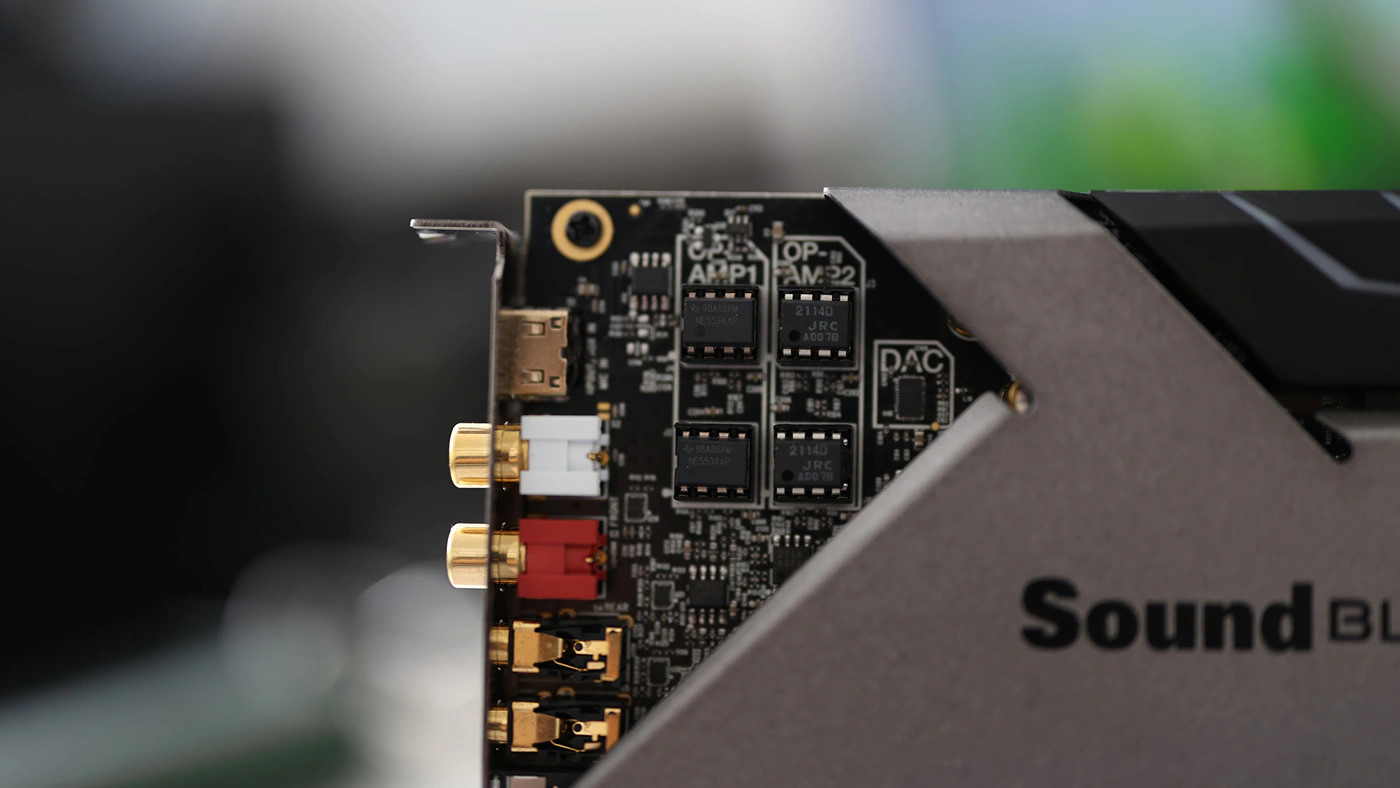
The central console has a large XLR Microphone input, with Phantom power at 48 Volts, a mini 3.5mm microphone input, a 3.5mm headphone output, and a large 6.3mm headphone output. There is a switch for engaging SBX special effects and an impedance / gain switch that allows you to set the gain between high and IEMs. The volume wheel is clicky and there is a little display to let you know the current volume. It is a bit hard to find the driver on the Creative Website, but the soundcard is not quite as useful without it, so make sure to download and install the drivers to fully take advantage of the AE-9.
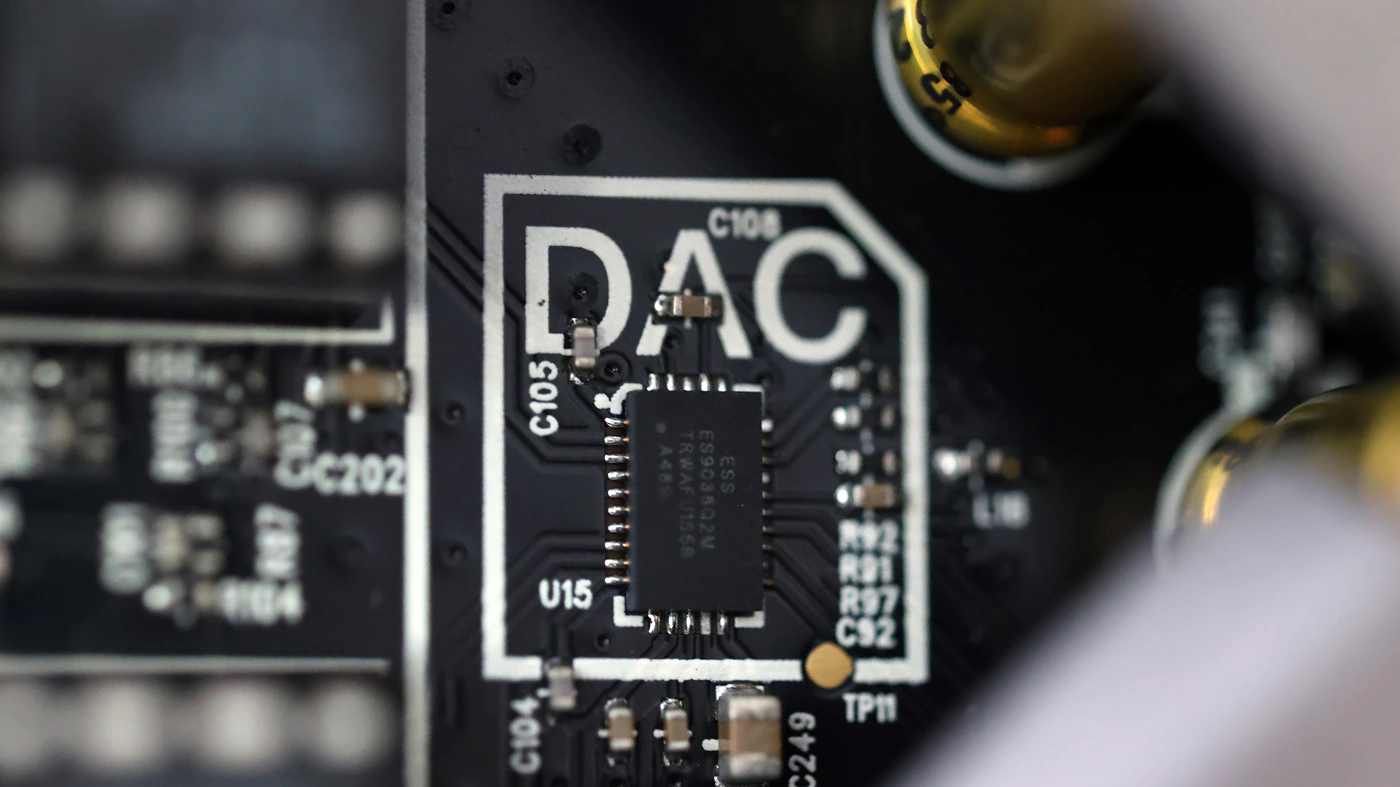
The Microphone input is something unique to AE-9 and among the endless sea of interfaces for microphones, it is one of the better sounding ones, with the 48 volts phantom power being of an excellent quality. There is on-the-fly processing for the microphone input for volume, Boost, Noise Reduction, Acoustic echo Cancellation, Smart Volume and even Microphone EQ, all of which makes the AE-9 an ultra high quality processor for someone who doesn’t use a DAW or someone who just wants to play a bit with the settings. You can replace the OP-AMPs to improve the sound, both with other solid state OP-AMPs, or with Burson Vivid V7 PRO, for the best sonic performance.
Subjective Usage / Gaming
Starting with the software, Creative makes fairly solid drivers, as we have seen from our Creative X5 SoundBlaster review, but it is an extra piece of software running in the background, so it scores a few points minus in my book. I am somewhat of a purist, and I enjoy software that you can set and not run, like L-Connect from Lian Li, which can be applied and killed as a process. The software itself is very complete, and it does not force you to make an account or sign in, allowing for multiple SBX profiles, where you can have individual values of Surround, Crystalizer and Smart Vol or Dialog. Those are very fancy ways of naming DSP processing in the Acoustic engine of the AE-9, but as long as it works I see no reason to complain. You can set the driver so that Creative AE-9 does not start with Windows and the soundcard will still work as needed, but you won’t have access to the DSP processing that way.
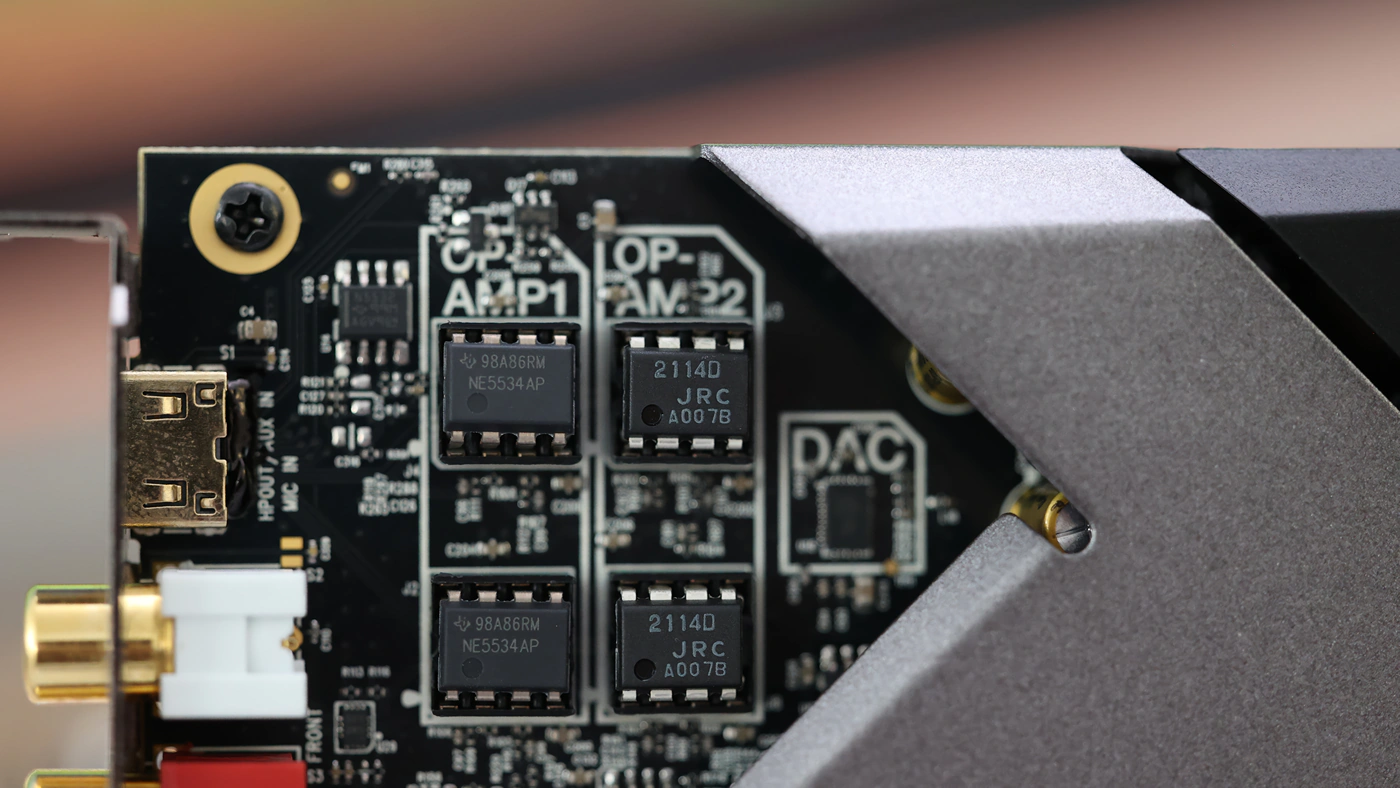
There is an Equalizer function which is kinda trippy, it allows for multiple points, non variable Q values, but you can get a good amount of fine tuning out of it. The sound is fairly free of distortion and aliasing. You can select what output is being used, and you can select between headphones, a 5.1 Surround setup, or other setups, and there is a Direct Mode which disengages all DSP processing, and gives you the pure sound, with data rates up to 32 Bit 96 kHz, and you can select between the digital filters within the ESS DAC chip inside. The Scout Mode is like a soundstage DSP that amplifies sounds coming from far away, it sounds a bit unnatural and it is not my effect of choice. We also have a special Encoder that allows you to use AE-9 as a converter to use the AE-9 with Dolby Audio or DTS connect enabled devices via the SPDIF output.

I noticed that playback happens in real time, and AE-9 is great for gaming, as well as watching videos using the RCA Line Out or the headphone outputs. The microphone response is also great, and your teammates will hear you in real time, so actual usage is great in this way. The Optical output has around 100ms of delay, and sound is not real time, so I would use AE-9 for its internal DAC AMP performance and not get it as a USB or PCIe to Optical converter. Windows volume will change the volume on the AE-9, and this is both nice and not so nice. Ideally, the console has its own volume wheel you would want to use, but I am used to quickly muting and switching the volume using the wheel on my KeyChron Q6 MAX Keyboard. If you use that windows volume, you get very coarse control, while using the wheel of the AE-9 allows for much finer adjustment.

All of the DSP processing is high-quality and done in the right amount will not introduce distortion nor will make the sound worse, all of them, including Surround, Crystallizer and Bass will make the sound more enjoyable up to about 50, after which they can exaggerate things a bit. Surround throws the stereo imaging strongly to the sides, Crystalizer is a V-Shaped DSP that pushes the treble around 10 kHz and the bass around 20 Hz to be stronger, while Bass is a full-on bass boost that pushes the bass from 40 Hz all the way to 120 Hz. Smart Volume is a compressor that will compress the dynamic range, while Dialog+ will bring forward voices.

To be honest, the performance of the AE-9 is incredibly high, to the point where any DSP applied is actually worse than the default sonic presentation, it has excellent driving power, dynamics, and impact, plus a very enjoyable sound, so I don’t really feel the need to employ DSP while listening to music. Even for games and gaming, it is a high-performance DAC / AMP and any extra processing actually lowers the fun I am having with it. There is a switch that allows you to select the output volume / power / impedance. Switching between IEM, Normal and High does not affect the sound quality the same way IEMatch does with iFi DAc/AMPs, and the feature is nicely implemented by Creative.
Sound Quality
Pairings – To properly test the Creative Sound Blaster AE-9 I have paired it with a multitude of Headphones and IEMS, including HarmonicDyne Zeus elite, EPZ Star One, Crosszone CZ-10 Enhanced, Crosszone CZ-8a Enhanced, NF Audio Na2+, Swear He-Live5, ZiiGaat Cincotres, Soundz Blade V2, 7Hz Aurora, HIFIMAN Arya Organic and HIFIMAN HE1000SE. Creative AE-9 pairs really nicely with IEMs and Headphones, especially with averagely hard to drive headphones like Zeus Elite and Arya Organic, having the proper bass and resolution to make CZ-10 Enhanced and CZ-8a Enhanced truly shine. With IEMs, you have to use IEM mode, otherwise, the other two modes have a much higher noise floor. Especially the High mode on the IEM slider has a fairly high noise floor wit IEMs, noticeable with all IEMS, not not necessarily distracting. Most IEMs will get plenty loud and dynamic, engaging at a volume of 20/100 on windows, or -24dB on the Ae-9. All in all, driving power is superb, noise is excellent with all IEMs. Using AE-9 to drive a pair of speakers from the RCA line out works well, the noise floor is controlled, but I would not use it with an active amplifier that doesn’t have volume control, as you will hear the noise floor, especially relevant if your computer has a noisy PSU, Motherboard, all the components becoming a bit more relevant. To test the RCA output, I have used Burson Funk driving NHT C3, and Keces s300+ driving Pylon Audio Diamond 30 MKII Speakers.

Overall Signature – Creative Sound Blaster AE-9 sounds detailed, fun, punchy and has a strong kick, plus excellent refinement and resolution. The sound tends to be balanced, with a strong sub bass, somewhat distant midrange, and a sharp, brilliant treble. Textures are generally smooth, and without any DSP engaged, AE-9 has a tendency to push back all the background instruments, and even push the voices and lead instrument slightly back, creating a wide space for music, and giving you a strong imaging and instrument separation. Female voices sound sweet and male voices sound deep, while most music has a bit of extra bloom and power to it. The sound feels very dynamic, and it seems that the company includes the Smart Vol to compress the dynamic range because without it, they have a really high dynamic range, allowing for a higher amount than most DAC/AMPs on the market. Best sound can be had with the Direct Mode Engaged, and that is how I have been listening to Creative AE-9 most of the time. While the EQ profiles are great, it has such a good tuning and signature / driving power that Direct Mode makes it the most enjoyable. For most of today’s review I have used balanced cables with ddHIFI DJ65B, especially important for comparisons with other DAc AMPs that sound better from the balanced output. I think this shows an even stronger performance for AE-9 as it sounds impressive while having just single ended outputs.

Bass – Starting with a lush, thick and heavy bottom end, AE-9 has a strong kick and punch, with lots of power and depth, although the headphones should be averagely hard to drive for it to reach maximum potential, so at maximum HIFIMAN Arya Organic, with HE1000SE being too hard to drive for the AE-9 to handle. I was more excited to hear a zero background noise level with Sweears HE-Live5, Campfire Bonneville and Campfire Cascara, and Sennheiser IE900, as AE-9, in IEM mode shows a strong control for the bass, zero distortion, but a textured, detailed bass. This kind of textured bass can feel grainy at first, but it actually reveals more as AE-9 has a quick impulse response, instead of a sluggish slow decay / attack. There is no bass distortion up to the maximum volume, which is super nice, with either IEMs or Headphones. You can easily introduce bass distortion if using the Bass DSP above 50, or if using strong DSP. This is because the DSP does not compensate for the volume, and drops the volume with about 10 dB, afterwards not changing the volume. This approach works well, but allows you to use only about 50% of each DSP with no aliasing and no clipping.

Midrange – The midrange is clean, detailed, forward and has a quick attack, quick decay, fast impulse response. Female voices are rendered sweet and natural though, while male voices are deep and enjoyable, with most of the energy coming from the upper midrange rather than the lower midrange. This means that AE-9 sounds open, wide and airy, instead of dark and bloomy. There’s a bit of focus on the upper midrange that adds a specific slightly metallic, bright shimmer to all songs, but it is minor and enjoyable with all music, without turning things harsh or too sharp.
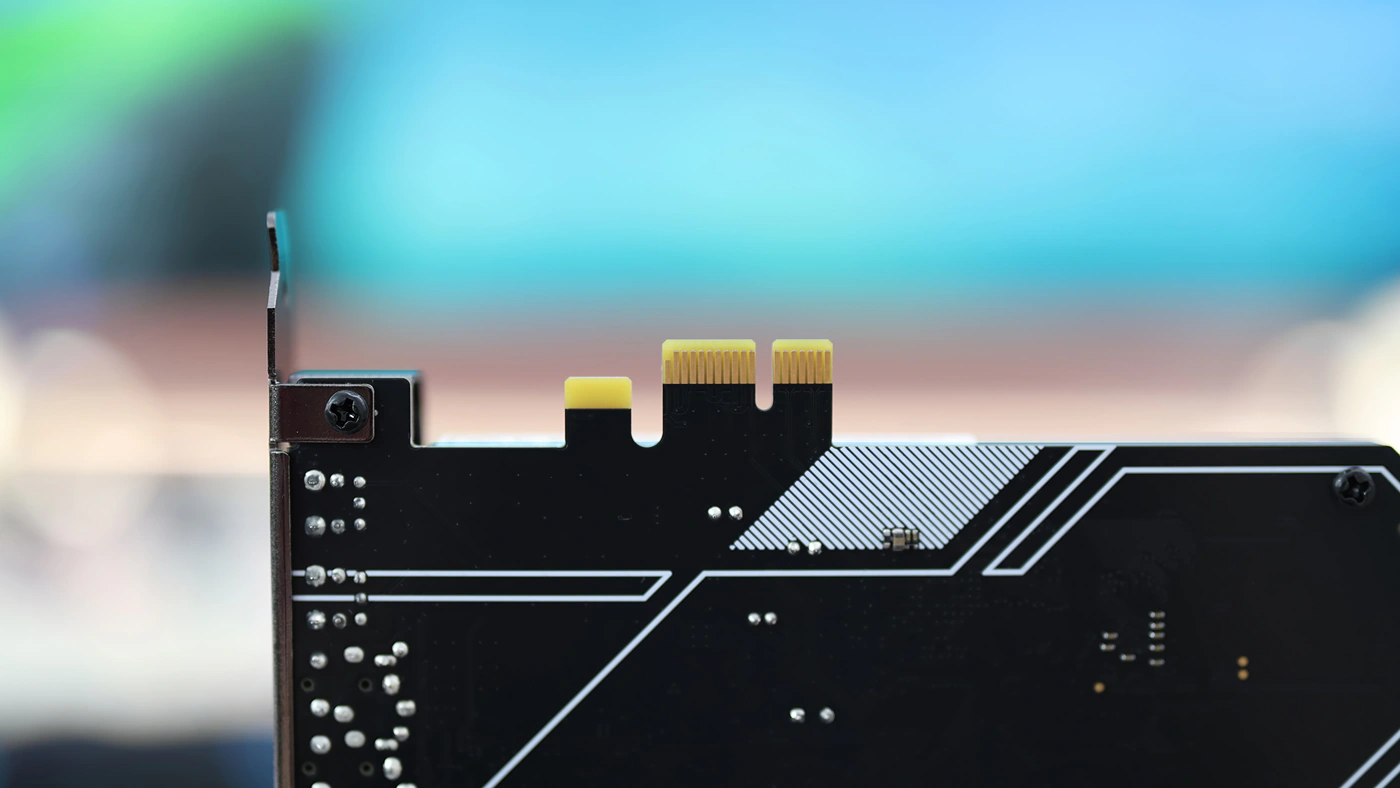
Treble – Treble extends up to 20 kHz, it is a sharp, well defined, strong and bright treble, with good energy and impact. There’s a tendency for AE-9 to add a bit of extra shimmer to music, but it is controlled and only gives music space and air. Most cymbal crashes are sharp and detailed, aided by the fast impulse response of the AE-9. With sharp textures, AE-9 will sound sharp, while with smoother textures, it will sound smoother, it reproduces accurately what is being fed to it.

Volume Control – Volume control is great, with no distortion even at high volumes, but the response to volume is not linear. Sound at lower volumes has a much quicker impulse response, a bit of grain, and is neutral / lean, while at higher volumes, even starting with medium, the sound is fuller, has more impact, impulse response becomes a bit slower, more natural, and the entire sound is more enjoyable. AE-9 is clearly not made to be listened to at very low volumes, although it does not have a loud noise floor, and if using the correct high gain / IEM mode there won’t be any noise floor, the best dynamics, most detail and highest resolution can be found at high volumes.

Dynamics / PRaT / Textures – Textures are generally crisp, quick and impulse response is very fast. At higher volumes, the impulse response becomes slower and sound is more natural. At low volumes, sound has grain, and sounds a bit sandy, while at higher volumes, it gets smoother, fuller and more natural, all textures becoming a bit more refined. Especially with rock and metal, the quick impulse response sounds like detail and precision, while with EDM it can add a bit of grain to the sound.
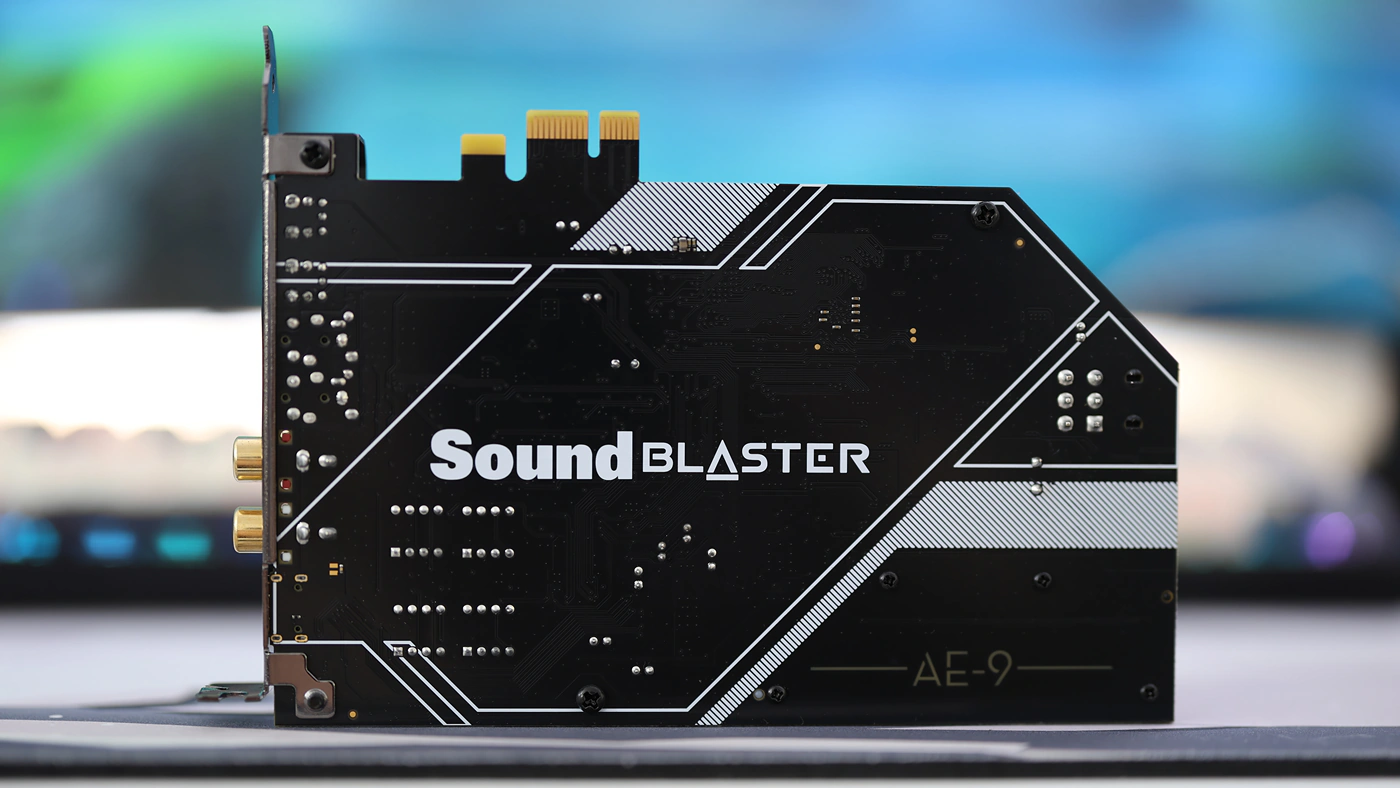
Soundstage – AE-9 already has a wide and holographic soundstage, I never felt like it really needs the DSP processing offered by the company, but there is a good chance that some folks want to have a bit of extra, so there is a lot of DSP that can enhance it in the software drivers of AE-9. Imaging is clean, while layer separation is very good, instrument separation being average, each instrument is not overly defined and separated from the others, instead Ae-9 showing a bit of blending and mixing together.
Comparisons
Creative Sound Blaster AE-9 vs Aune X1s GT (350 USD vs 349 USD)
Build – Aune X1s GT is a desktop DAC/AMP made to live outside of your computer, and it has a couple of features that AE-9 does not have, including Bluetooth input, PreAMP Output and RCA Audio output, as well as a 4.4mm balanced headphone output. In contrast, Ae-9 has gamer and productivity features, including a microphone input with 48V phantom power, a jack for microphone input in the 3.5mm style, and an ergonomic console. A spot where X1S GT has the upper hand is in the RCA output, where X1S GT has a cleaner output with a lower noise floor.

Sound – Naturally, it all matters very little outside of the actual sonic performance, and X1S GT is a really warm, thick and smooth sounding DAC/AMP, while AE-9 sounds brighter, airier and more brilliant, more neutral and has a slightly lower bass amount. This being said, Ae-9 keeps the bass out of distortion at higher volumes, which is pleasing. Aune X1S GT has a smoother treble, more refinement, while AE-9 sounds more direct, punchier and more raw, with all the DSPs within made to only make the sound even brighter and more forward.

Creative Sound Blaster AE-9 vs Shanling H5 (350 USD vs 369 USD)
Build – Shanling H5 can act as a very good desktop DAC/AMP, and it actually has a proper RCA line out, like AE-9. AE-9 has a few extra features, including a high-quality microphone input with 48V Phantom Power, excellent and versatile DSP processing for its sound, and even a high quality IEM mode that cancels all background noise. H5 has a balanced 4.4mm headphone output, so each has a few extra features for its intended audience, but in the end both devices can work well for both gamers, Pc users and audiophiles.
Sound – Sonically, H5 has a higher driving power at maximum volume, while Ae-9 has a lower noise floor with both IEMs and Headphones. For the RCA output, both have a comparable noise floor, both have a high quality sonic performance, but H5 has a very smooth, full and dark sound, while AE-9 sounds more balanced, more neutral, brighter and more brilliant. Both DAC/AMPs have a good dynamic range, but AE-9 especially at high volumes will sound more dynamic, and punchier. H5 sounds better at low volumes, while Ae-9 creates a more engaging sound, yet still with excellent dynamics and driving power at medium and high volumes. H5 has the advantage that it does not require a complex install, but at the same time Ae-9 can offer many features H5 doesn’t.

Creative Sound Blaster AE-9 vs FiiO Q15 (350 USD vs 399 USD)
Build – Q15 is much easier to implement in a system, being a portable DAC AMP with a battery inside, and requiring just a type-C USB cable to work, but it lacks many of the features present in the AE-9, including the reduced noise floor with the IEM mode engaged, microphone input with 48V phantom power, and the high amount of DSP processing. While AE-9 is hard to install the first time, needing you to open up your Pc, and an open PCIe Lane, it offers a far more complex and versatile usage, and has more features. The maximum driving power is higher on Q15, especially relevant for hard to drive headphones like HE1000SE, and it has a balanced 4.4mm headphone output, but you can still use your favorite balanced cables with AE-9 by adding ddHIFI DJ65B.

Sound – Sonically, Q15 sounds more intimate, has less space between instruments, but a slightly more solid bass, and the sound is more consistent across its entire volume range, while AE-9 sounds better at medium and high volumes, while sound is fairly flat and grainy at very low volumes. Maximum driving power is similar except for the absolute peaks, where AE-9 has a lower noise floor with IEMs, if engaging the IEM mode, whereas Q15 has a slightly higher driving power for very hard to drive headphones. Sonically, both are fairly balanced and neutral, AE-9 sounding wider and having more space between layers and between instruments feels rather nice.
Value and Conclusion
You’re always looking for the best sound, and if you’re a Pc builder, you may want something smaller, more integrated than having an external USB DAC AMP, so Creative comes in handy with their AE-9 Soundcard, they offer an external console for the headphone outputs, they offer strong software support, DSP, and the soundcard itself has removable OP-AMPs, so you have better usage than with any other PCIe card, and more function that any other company offers.

I have read a few reviews about AE-9 before writing my own, especially as the unit was released for quite a while, but I think that the performance was judged a bit unfairly, from a specification and feature perspective, because AE-9 is not a full recording interface like Audient Evo 4, which does cost much less and provides more recording / mixing / productivity features. This being said, Creative Sound Blaster completely slaughters the Audient EVO 4 in the sonic department, it has a cleaner microphone input, cleaner headphone output, more driving power, much better control, and much better sonic performance, so my review explores it from a sonic standpoint, not just the number of features it has, and it is a complete solution, not a dedicated recording interface, I think the one 48V Phantom power input is more than enough for most users, even for me and I make Youtube video reviews and even create games.

At the end of the day, while it looks like it has many gimmicky features, AE-9 brings innovation to the table, and is an excellent all-in-one DAC / AMP / Microphone interface solution for windows desktop PCs, offering high-end audio outputs, excellent driving power, big boom impact, a clean and detailed sound, no background noise and an attractive software with actually high-quality DSP real-time processing.
Product Link
Amazon – https://amzn.to/4dHEE3Z
--- Please remember to stay safe, and always have fun while listening to music!---
- If you have a dime to spare, please donate, and help us! It would make the day brighter for me and my wife-
Full Playlist used for this review
We listened to more songs than those named in this playlist, but those are excellent for identifying a sonic signature. I recommend trying most of the songs from this playlist, especially if you’re searching for new music! The playlists are different for Spotify, Tidal and Youtube, and based on the songs I enjoy and are available on each!
https://www.youtube.com/playlist?list=PL_cjBXGmwSHSdGcwuc_bKbBDGHL4QvYBu
https://open.spotify.com/playlist/5J3oloz8Riy9LxEGenOjQ0?si=979ba4f082414be7
https://tidal.com/browse/playlist/330fd544-8e5b-4839-bd35-676b2edbb3d5
--- Contact Us ---





